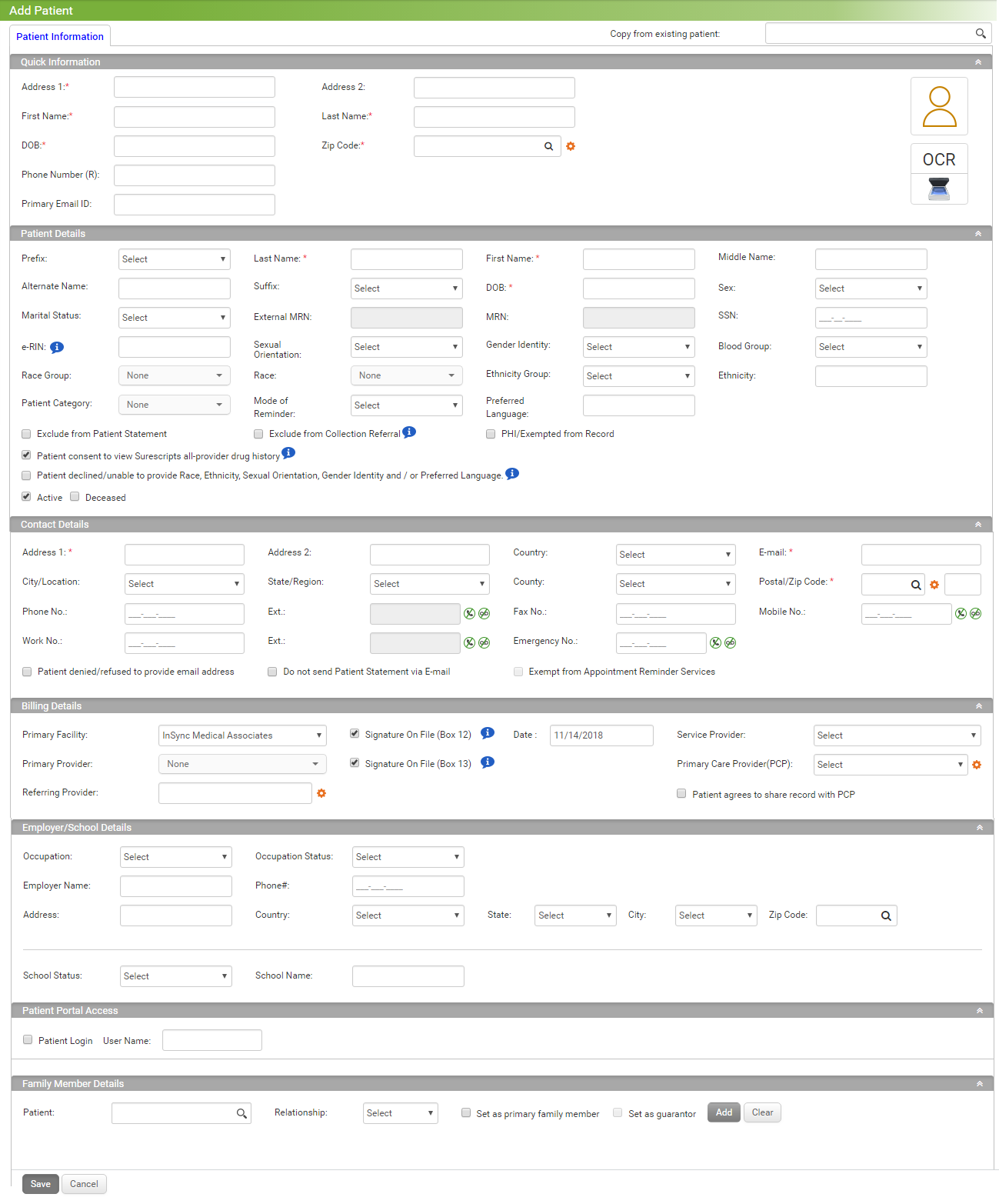Adding a New Patient
You can add new patients from the Patient Search screen. To add a patient from the Patient Search screen, click the Add Patient button just beside the Smart Search box. This navigates to the Patient Information tab. This screen can also be accessed by clicking the Patients tab from the InSync menu bar located on the left side of the screen and selecting Add Patient.
Copy from existing patient: Allows you to copy the details such as, Patient Information, Additional Information, Insurance, and History from an existing patient.
See also, |