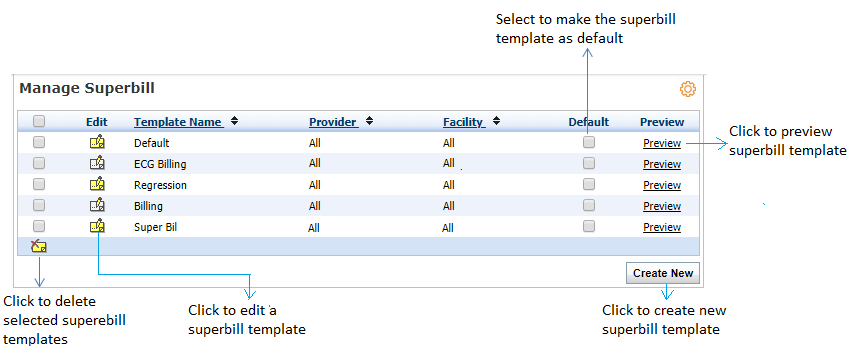Super Bill Management
The Super Bill module of InSync is customizable by the user. To manage Super Bills, click on the “Billing” tab on the left side of the screen and select “Manage Super Bills.” This will open the Super Bill Manager.
The Super Bill Manager will display the Template Name and any Providers/Facilities associated with individual Super Bill templates, and it allows users to edit, preview, delete, or create a new Super Bill. Click the wheel icon ![]() from the top right corner and select the demographics custom fields that you want to see on the Superbill header. Please ensure that you have configured custom fields from the Patient Demographics screen.
from the top right corner and select the demographics custom fields that you want to see on the Superbill header. Please ensure that you have configured custom fields from the Patient Demographics screen.
See also, |