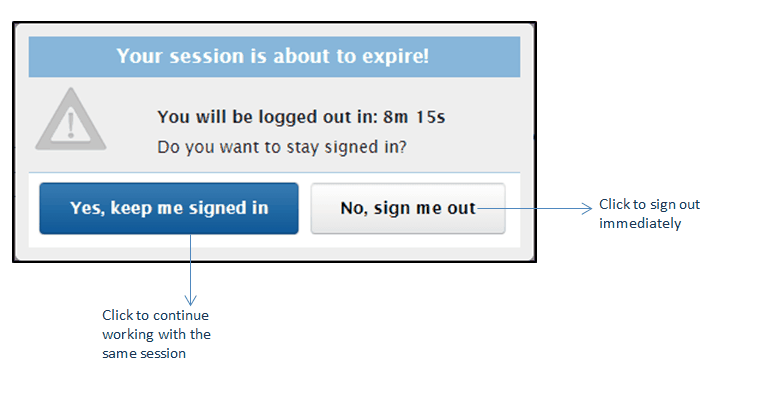Session Timeout Pop Up
Based on the Session Timeout Minutes and Alert Timeout Minutes configuration done in the Security Settings panel, a pop up message will be displayed for the user to get confirmation to continue with the same session. For example, set the session timeout period for 30 minutes and alert timeout period for 3 minutes. If the system is idle for 27 minutes, the pop up message will be displayed on the 27th minute. The user must click the Yes, keep me signed in button to proceed with the same session. If the user doesn’t respond to the pop up message, the InSync session automatically expires after the alert timeout period.
For details on Session Timeout Minutes and Alert Timeout Minutes configuration, refer to the Security Settings section in Administration.