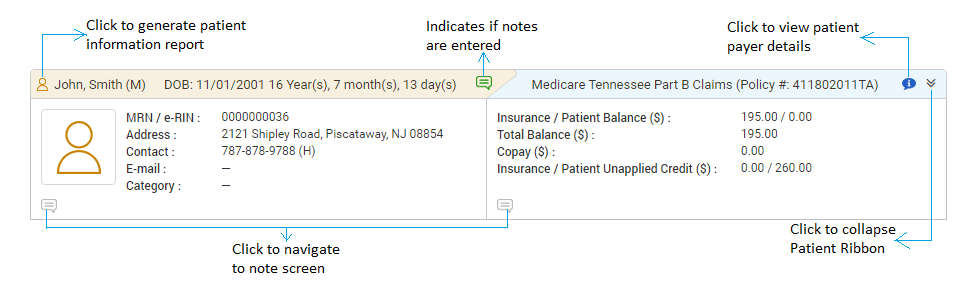Patient Ribbon
Upon saving patient demographic/contact information, the “Patient Ribbon” will appear. The Patient Ribbon is a subset of basic Patient, Encounter, and Insurance information that can be displayed at any time when working inside a patient chart. This is helpful to avoid unnecessary clicks to the Patient Demographics section of the chart.
The user must be assigned access on the Patient Ribbon option. To assign access, click Administration > Roles & Permissions > Patients Module > Manage Privileges link. Select the necessary check boxes.
Patient and Primary Insurance names are displayed whether the access to the Patient Ribbon is provided or denied.
See also,
|