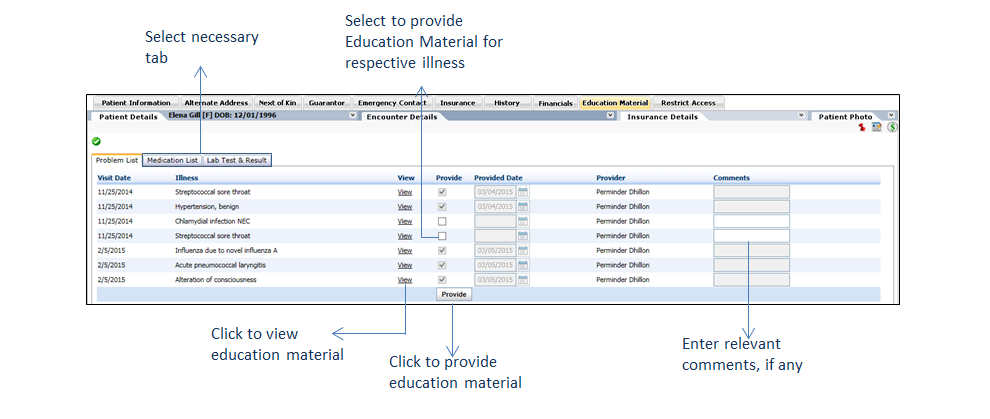Viewing/Providing Patient Education
Patients can view the education material from the Education Material section.
| • | Viewing Education Material: By clicking the Patient Education tab, the user can view the educational materials related to problems or illnesses, medications, and lab results in the Problem List, Medications, and Lab Results tab respectively. The problems or illnesses, medications, and lab results that are recorded during the patient’s visits are displayed in this screen. Click View to view the education material. |
| • | Providing Education Material: Select the check box corresponding to the illness, medication, or lab result. Enter the date in the Provide Date field or select the date using calendar icon. Enter comments, if any, and click Provide to provide the relevant educational material to the patient. |
*Note: Providing education material will help in increasing numerator for “Core 13: Use clinically relevant information from Certified EHR Technology to identify patient-specific education resources and provide those resources to the patient” of MU-2. Please refer to the above section in Meaningful Use Stage – 2 User Guide for more details.