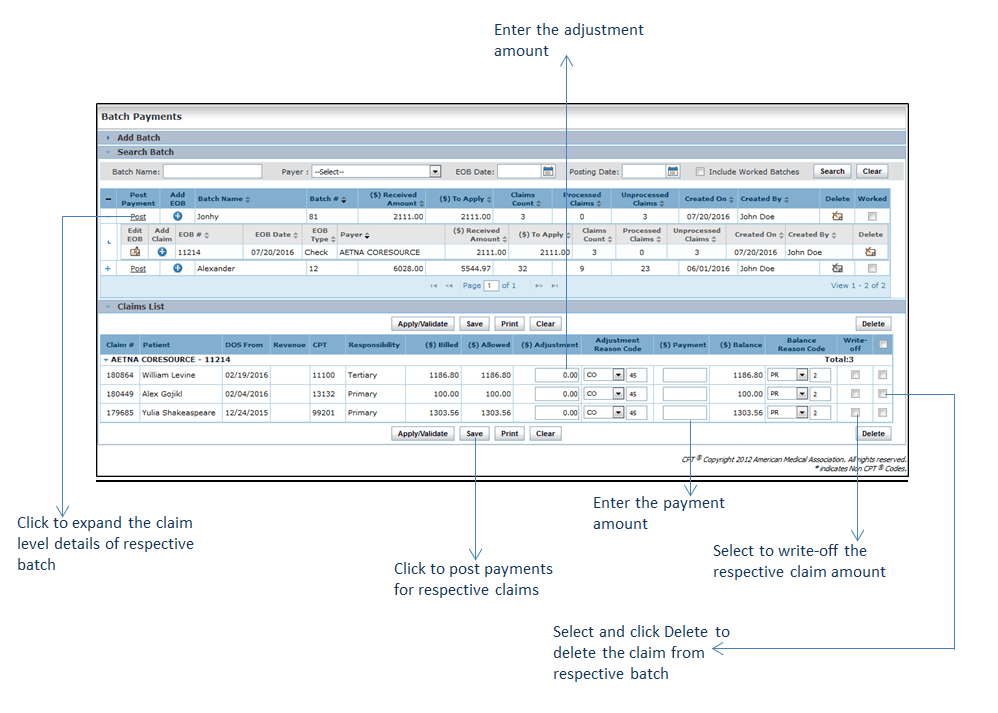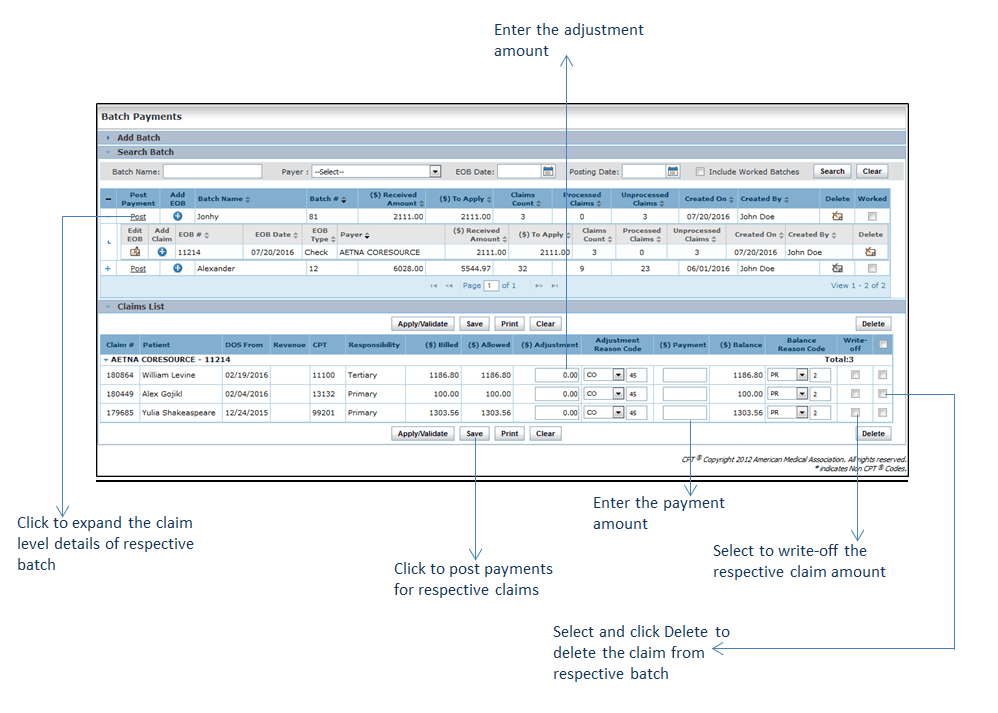Once batch is created and claims are added to the EOBs, you can post the payments.
To post the payments:
| 1. | From the left menu items, select Billing > Batch Payments. |
| 2. | Search the desired batch. |
| 3. | Click Post. The batch details then appear below in the Claims List section. |
| 4. | Click the Payer Name to expand the list of claims. |
| 5. | Enter the Adjustment and Payment amount. |
| 6. | Change the Adjustment and Balance Reason codes, if necessary. |
| 7. | Select the check boxes in the Write-off column to write-off the balance for one or more claims. |
| 8. | To validate the payment details, click Apply/Validate. |
| 9. | To post payments and save the details, click Save. |
| 10. | To print the batch details, click Print. The details are then exported to the PDF format. |