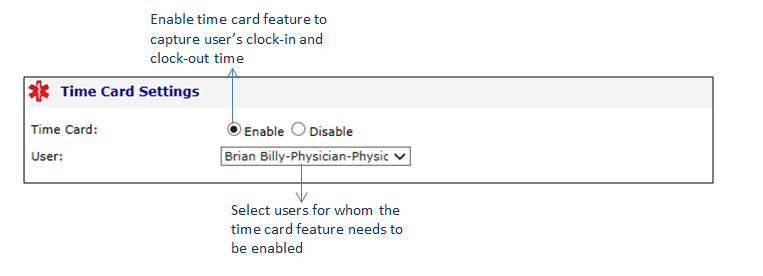Time Card Settings
This feature enables users to log the time duration by using clock-in and clock-out options. With the help of this feature, the practice admin user will be able to keep track of each user’s daily attendance. Also, the system will generate the attendance report for all the users. If a user skips the clock-in or clock-out option, the practice admin user can add, update, or delete the records on behalf of the practice user.
To configure time card settings:
| 1. | On the Practice Defaults screen, scroll down to view the Time Card Settings panel. |
| 2. | Click the Time Card Settings panel to expand it. |
| 3. | In the Time Card Settings panel, do the following: |
| • | Time Card: To enable the Time Card option, select Enable. When enabled, the clock-in and clock-out message pops up during log-in and log-out, respectively. |
*Note: The user can also clock-in or clock-out even after logging into the system.
| • | User: Once the Enable option is selected, all the users in the practice are auto-selected in the drop-down list. Deselect one or more users for whom you do want to activate the time card feature. |
| 4. | Click Save at the bottom of the screen to save the changes. |