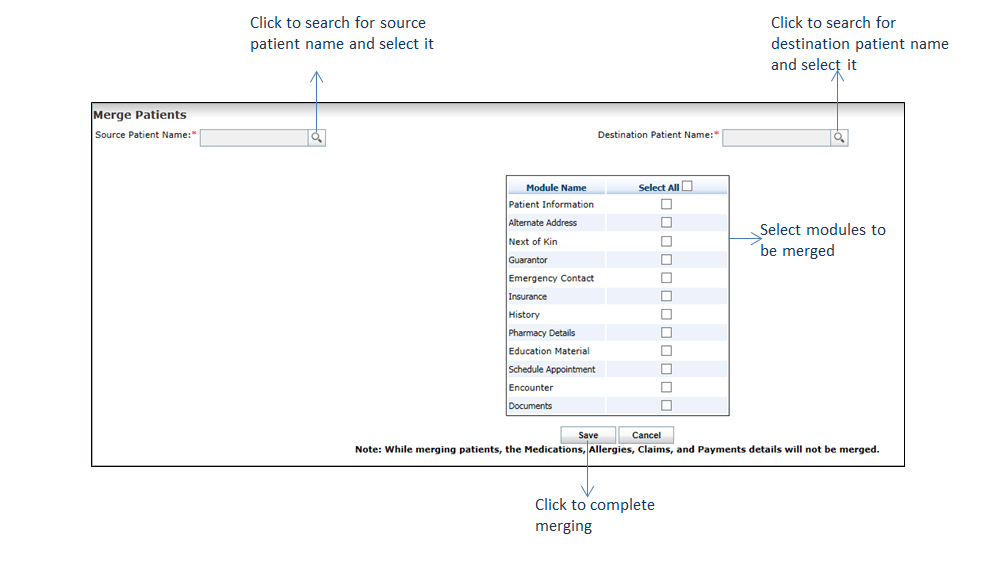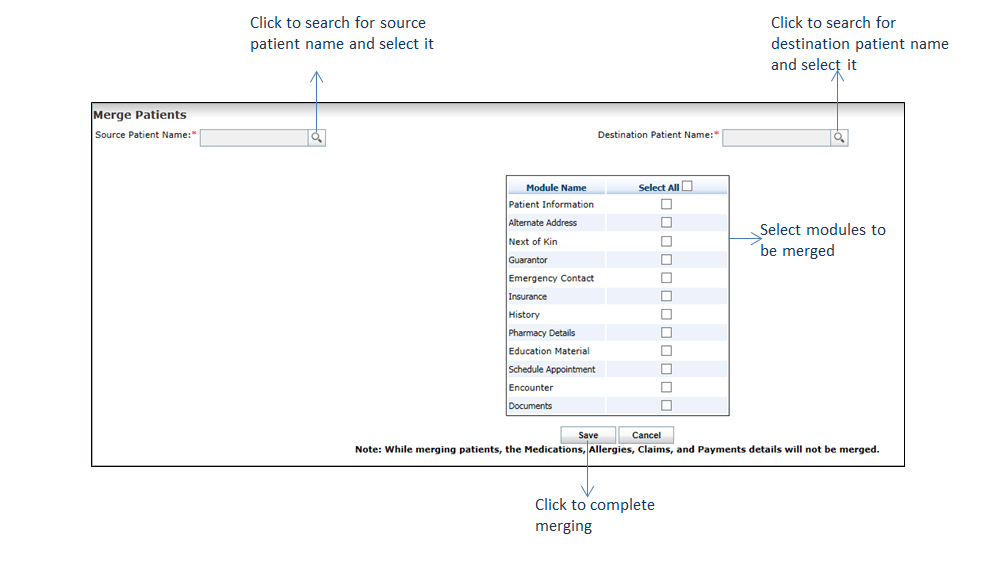In order to merge a patient, follow the instructions given below:
| 1. | Click the icon next to Source Patient Name to search for the source patient and select it. The Source Patient is the record that you want to extract the information from. icon next to Source Patient Name to search for the source patient and select it. The Source Patient is the record that you want to extract the information from. |
| 2. | Click the icon next to Destination Patient Name to search for the destination patient and select it. The Destination Patient is the record that you want to import the information into. icon next to Destination Patient Name to search for the destination patient and select it. The Destination Patient is the record that you want to import the information into. |
| 3. | Select the check boxes of the modules you want to bring over to the Destination Patient record. Select the “Select All” check box to merge all modules of the patient record. |
Note: This is a permission-based function, enabling the practice administrator to assign permissions to different users to view this page.