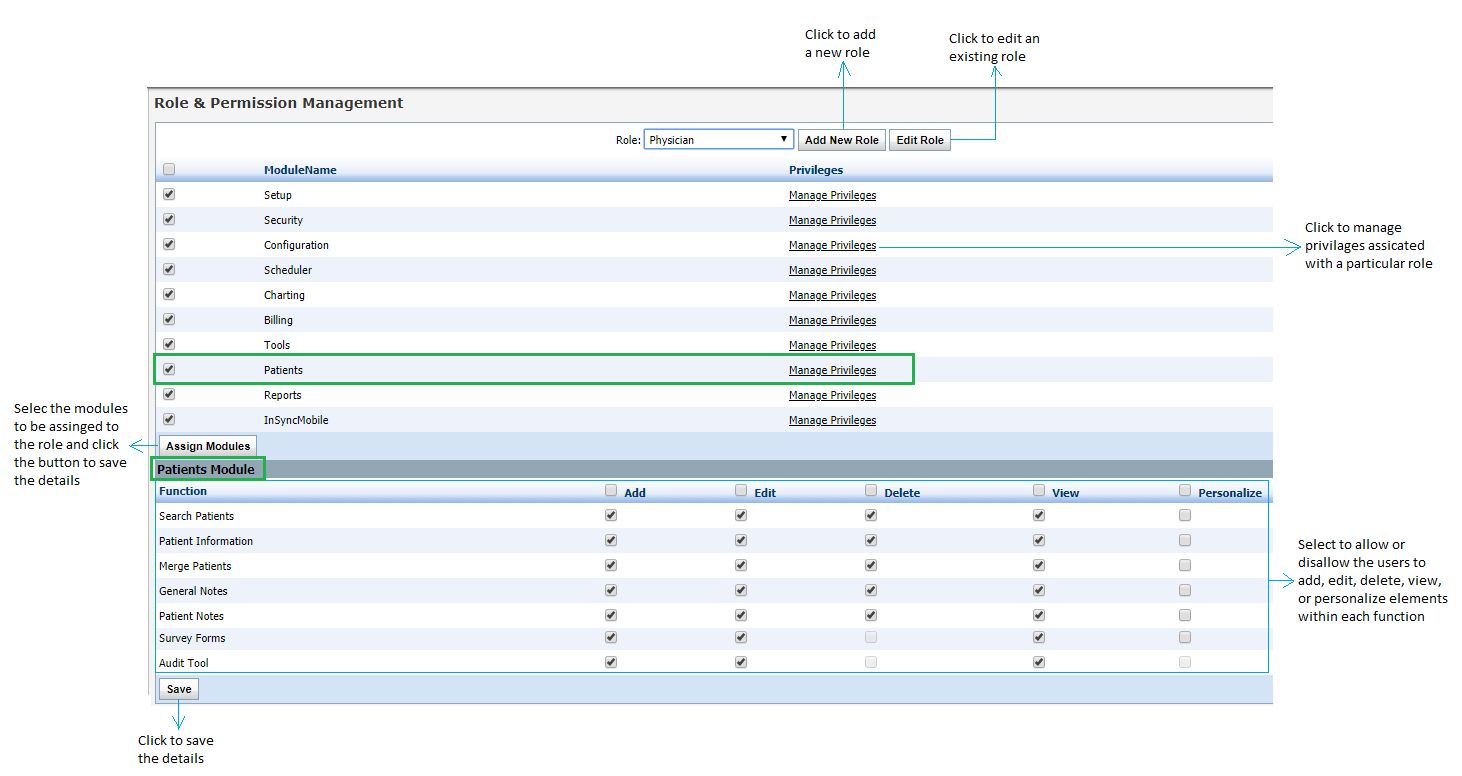Managing Privileges
To manage privileges associated with a particular role, select the Role using the drop-down menu at the top of the screen and click “Manage Privileges” next to the Module that you want to manage privileges for. This will open the Module Privileges into the screen below.
Functions of the Module will be listed below. Click in the check boxes to allow/disallow all users who have been assigned the Role at the top of the screen to Add, Edit, Delete, View, or Personalize elements within each Function of the selected Module. Scroll down the screen and click “Save” when finished to save changes.
Note: The user can click in the check boxes at the top of the columns to select all Functions listed. If View permission is not assigned for a function in a module, the user will not be authorized to view that particular screen.