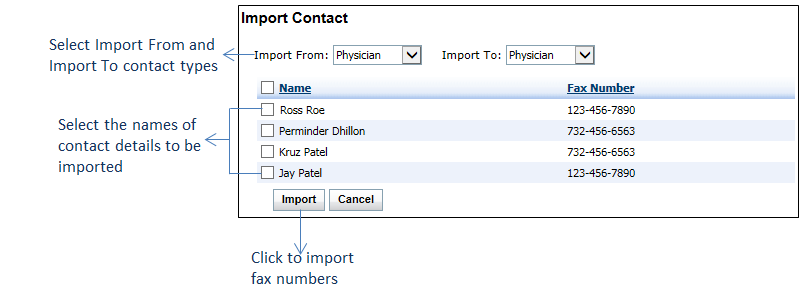Importing Fax Numbers
To import a fax number:
| 1. | On the Fax / Direct E-mail Address Book screen, click Import Fax Contact to import the fax numbers to the address book. |
| 2. | By default, the Import From is selected as Provider. If you want to change it, select the Import From as Provider, Ref.Provider, Patient, or Others from the drop-down list. Based on the selection, the list is displayed below. |
| 3. | By default, the Import To is selected as Provider. If you want to change it, select the Import To as Provider, Ref.Provider, Patient, or Others from the drop-down list. |
| 4. | Select the one or more names whose contact details need to be imported by clicking the check boxes, or select the check box near the Name column name to select all the names. |
| 5. | Click Import. The selected record is imported successfully to the address book with the selected Import To as the Contact Type. |