Guarantor
The practice users can use the Guarantor tab to enter contact information for the person financially responsible for the patient. To avoid reentry, select the “Copy Patient Details” and the “Copy Patient’s Contact Details” check boxes to auto-populate these fields with existing patient contact information (i.e., if the patient is financially responsible for self). If the patient has intimated not to contact on specific numbers, click the ![]() icon or
icon or ![]() icon to restrict calling or voice mailing to that number respectively.
icon to restrict calling or voice mailing to that number respectively.
If any changes occur in the patient's contact details such as Address, City, State, Zip and country those details will be automatically updated in the guarantor section after confirmation.
Note: This section is simply for storing the Guarantor information and does not hav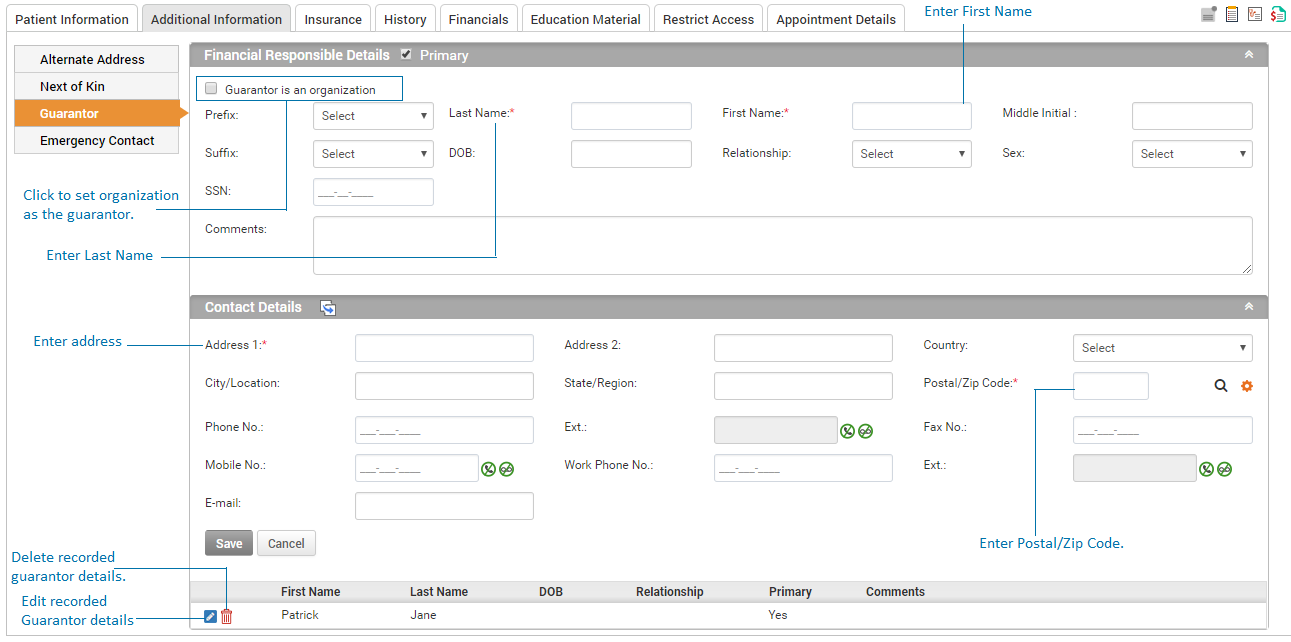 e any automated functions within the software. This is for reference purposes only.
e any automated functions within the software. This is for reference purposes only.
