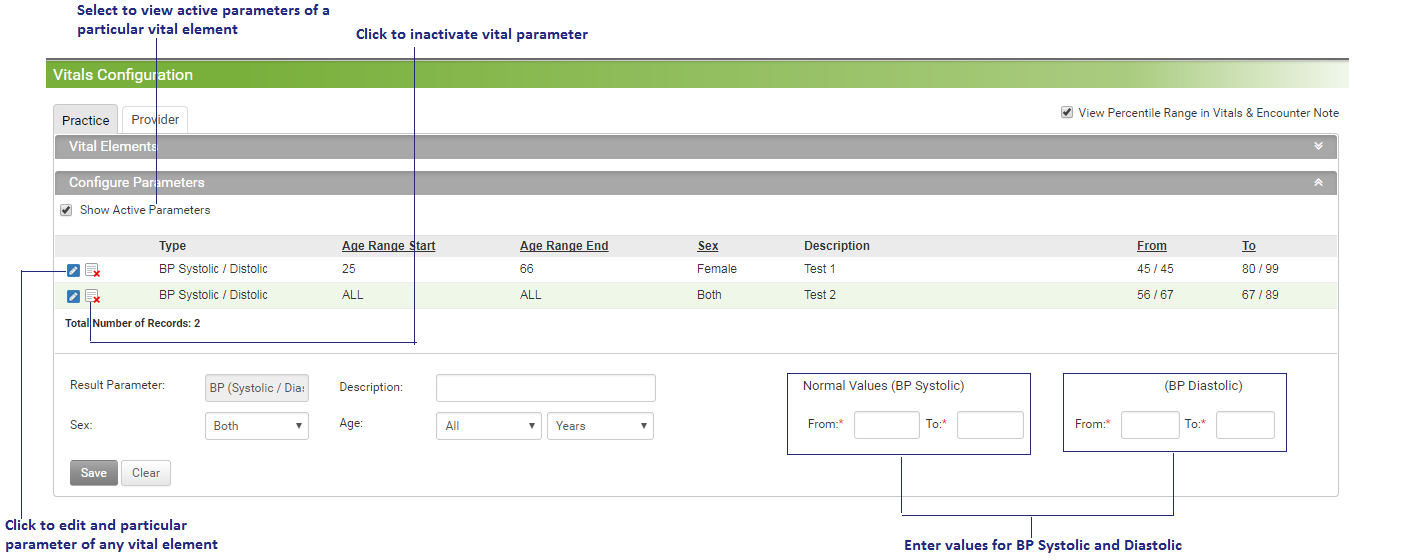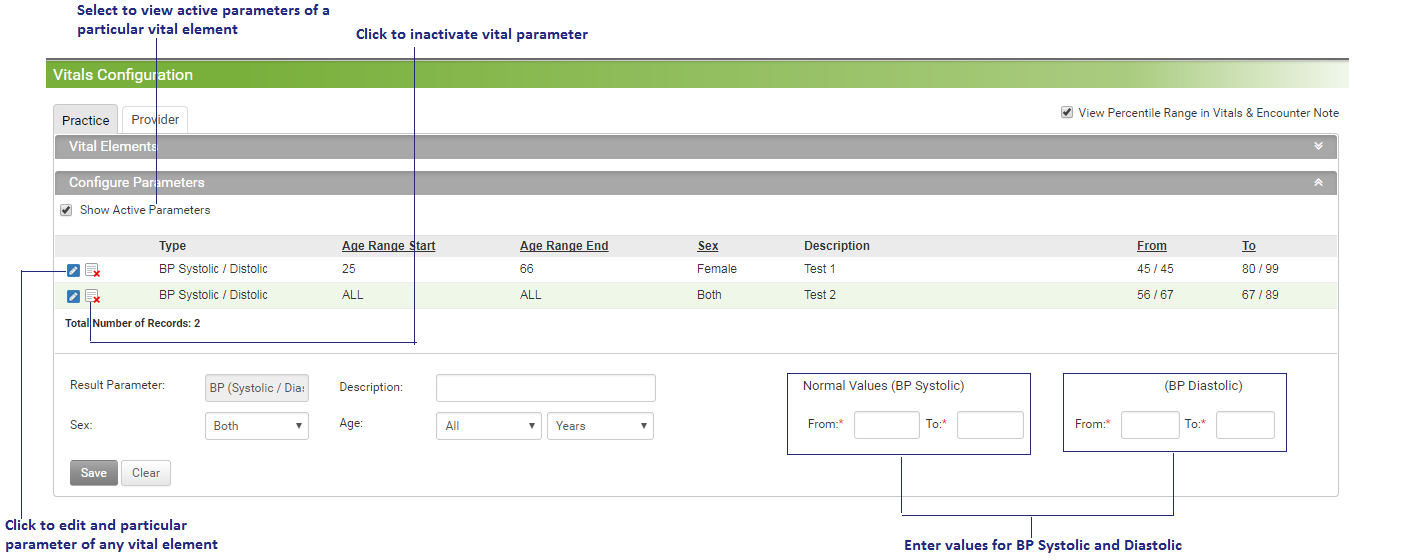This section allows users to configure the normal range values for vitals.
To configure vital parameters:
| 1. | From the left menu items, click Administration > EMR > Vital. The Vital Configuration screen is displayed. |
| 2. | In the Vital Configuration section, do the following: |
| • | The following options are listed vital elements: Temperature, BP Systolic, BP Diastolic, O2 Saturation, Respiration, Waist Circumference, Pulse, Height, Weight, Glucose Level, BMI, Head Circumference, HgbA1c, Hip Circumference, and Chest Circumference. |
| • | To configure any particular vital element, click  configure icon and configure parameters panel opens up. configure icon and configure parameters panel opens up. |
| 1. | Fill in the Description details for the parameter, if any. |
| 2. | Select the Sex from the drop down. |
| 4. | Enter other normal values for a particular parameter. |
| • | Click Save. The details are saved and added to the list above. |
| • | Click the edit icon  to edit the vital details. to edit the vital details. |
| • | Click the inactivate icon  to inactivate the vital details. to inactivate the vital details. |
| • | Deselect the Show Active Parameters check box to view the list of inactive records. Click the activate icon  to reactivate the corresponding record. to reactivate the corresponding record. |
Note: To configure the vitals for particular providers, you can select the Provider option and follow the same steps that are shown above for the Practice radio button. Here, you have to additionally select the provider from the drop-down list for which the vital elements are to be configured. If the vitals are not configured for the provider, the practice’s default charting sequence is selected.