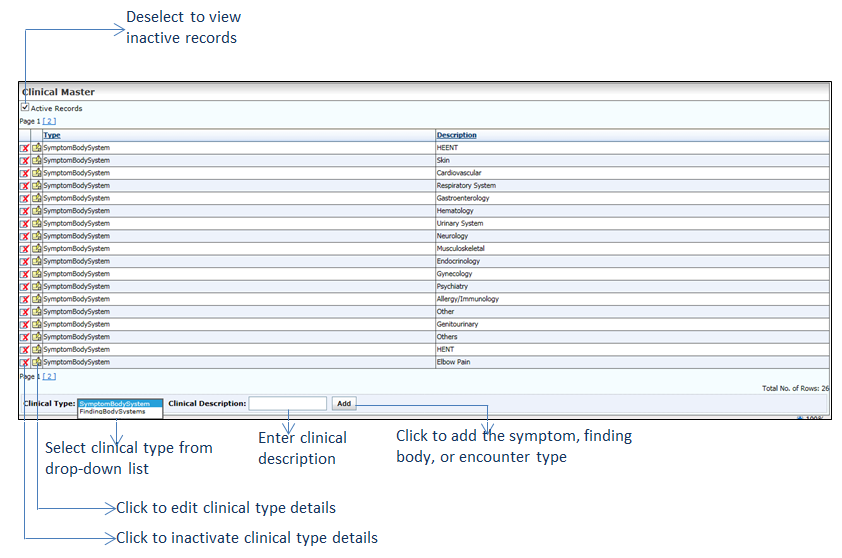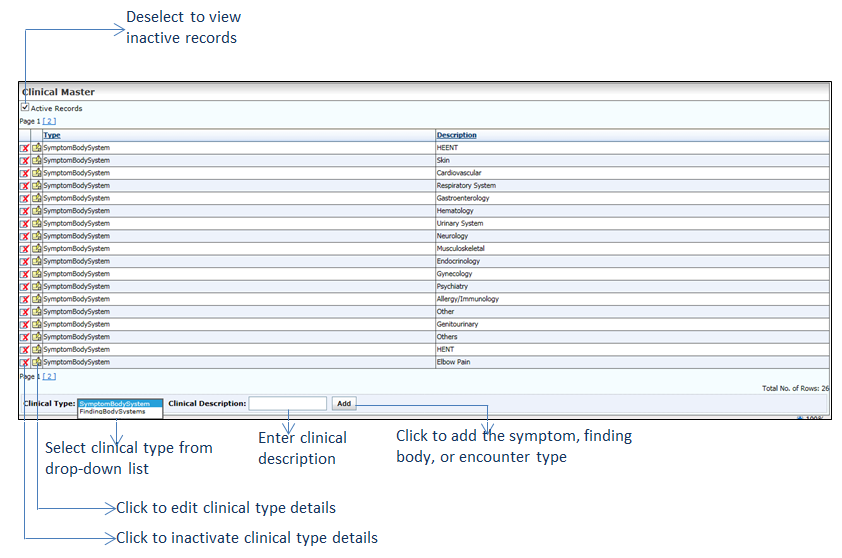To configure symptoms, findings, and encounter types:
| 1. | From the left menu items, click Administration > Setup > Clinical. The Clinical Master screen is displayed. |
| 2. | Select the Clinical Type as SymptomBodySystem, or FindingBodySystems from the drop-down list. |
| 3. | Enter a description in the Clinical Description Text field. |
| 4. | Click Add. The clinical description is added to the list. |
| 5. | On the Clinical Master screen, do the following: |
| • | To edit the details added, click the edit icon . . |
| • | To inactivate the details added, click the inactivate icon . . |
| • | To view the list of inactive records, deselect the Active Records check box. Click the activate icon to reactivate the corresponding record. to reactivate the corresponding record. |