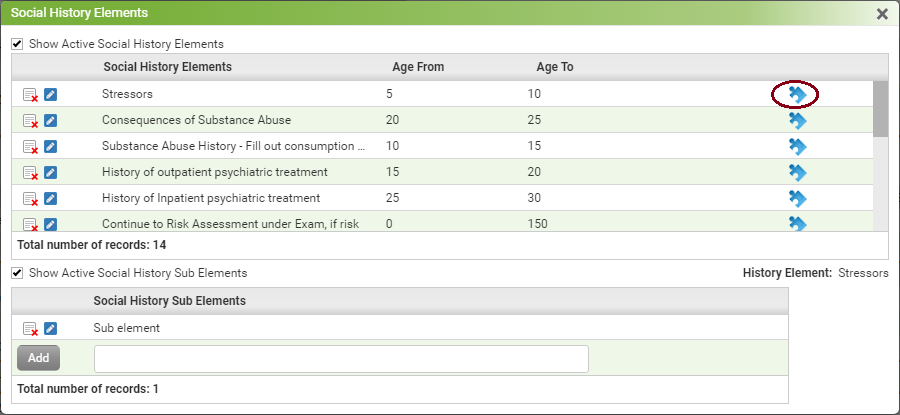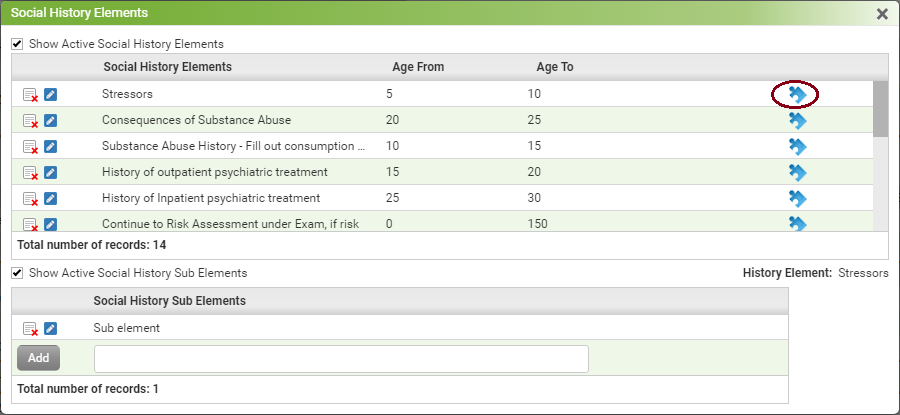To configure Social history elements:
| 1. | To configure social history elements, click this  icon. icon. |
| 2. | A screen appears from where you can configure new social history elements. |
| ➢ | Enter social history element name, Age From, and Age To details and click Add. |
| ➢ | To inactivate the social history element, click the Inactivate icon  . . |
| ➢ | To edit the social history element details, click the Edit icon  . . |
| 3. | To configure social history sub element for the history element, click the  icon for that history element. icon for that history element. |
| 4. | A screen appears from where you can add social history sub elements. |
| ➢ | Enter the sub element name in the given field and click the Add button to add sub element for the history element. |