Configuring Practice Findings List
To configure findings for practice:
On the Provider Physical Exam Configuration screen, click the Practice tab to add the findings for the practice individually. You can configure the Practice favorite list, quick list, and add or edit the finding and description exactly how it is done for the Provider.
Customized Preferences
You can customize the preferences as per your practice requirements. Click the configure icon ![]() to set the preferences for the Description and Finding. Refer to the below image.
to set the preferences for the Description and Finding. Refer to the below image.
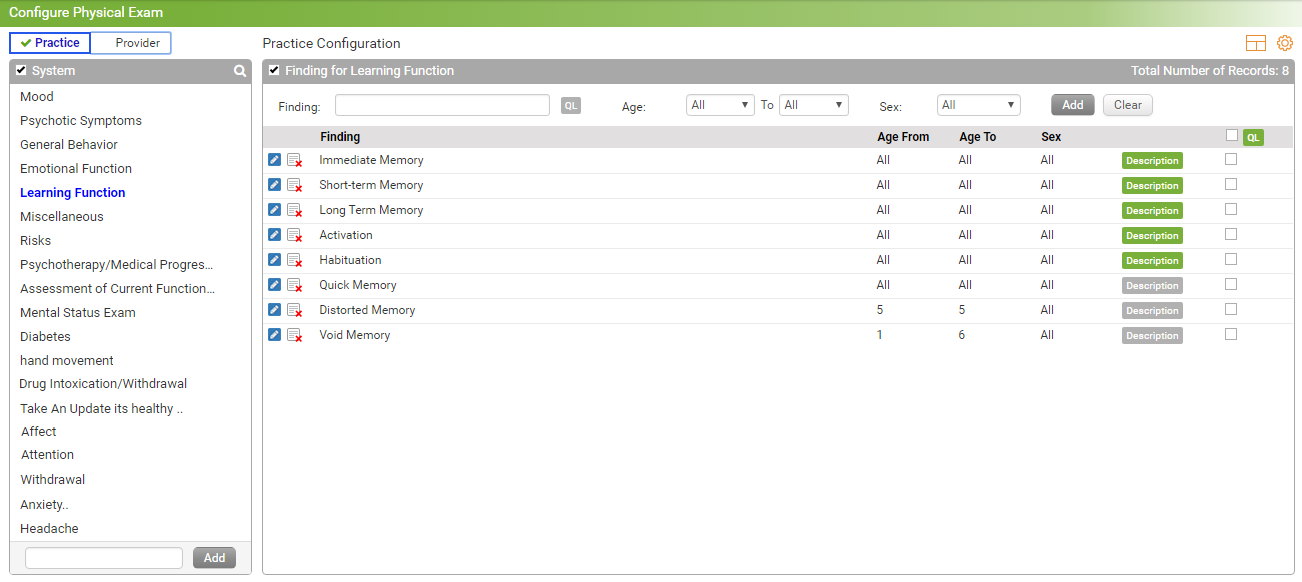
.png)
