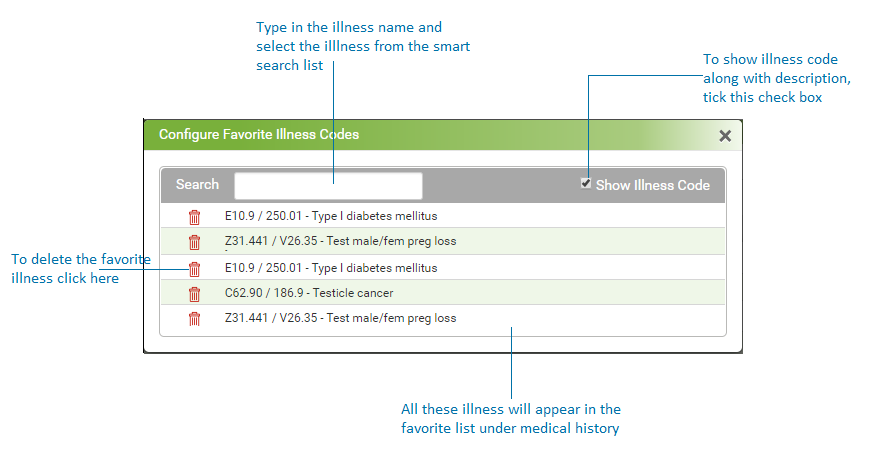Configuring Favorite Illness Codes for Medical History
InSync facilitates to configure favorite illness codes for the Medical History section.
To configure favorite illness:
| 1. | In Medical History, click the icon |
| 2. | The 'Configure Favorite Illness Codes' screen appears. Type in the illness name and pick the illness from the smart search list. |
| 3. | Once you select the illness from the list, it will be automatically added to the favorite illness list. |
| 4. | To show the illness code along with its description on the Medical History screen, select the Show Illness Code check box. |
| 5. | To remove the illness from the illness list, click the delete icon |