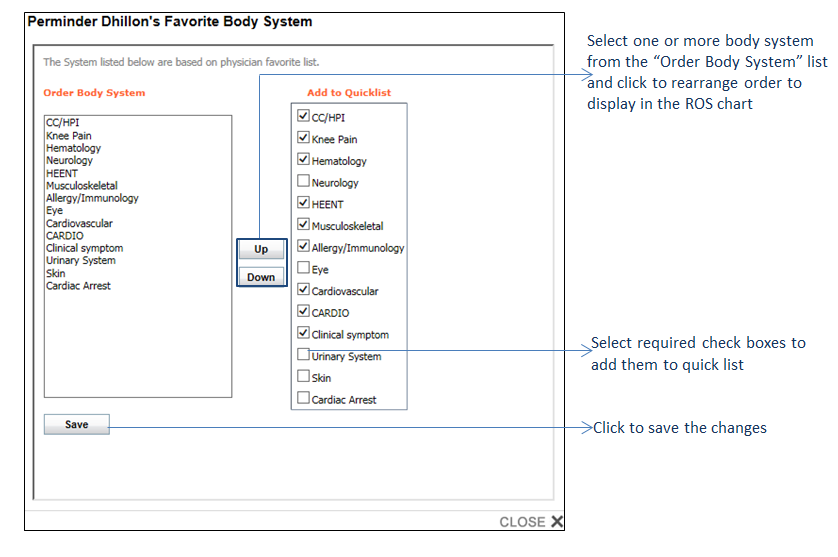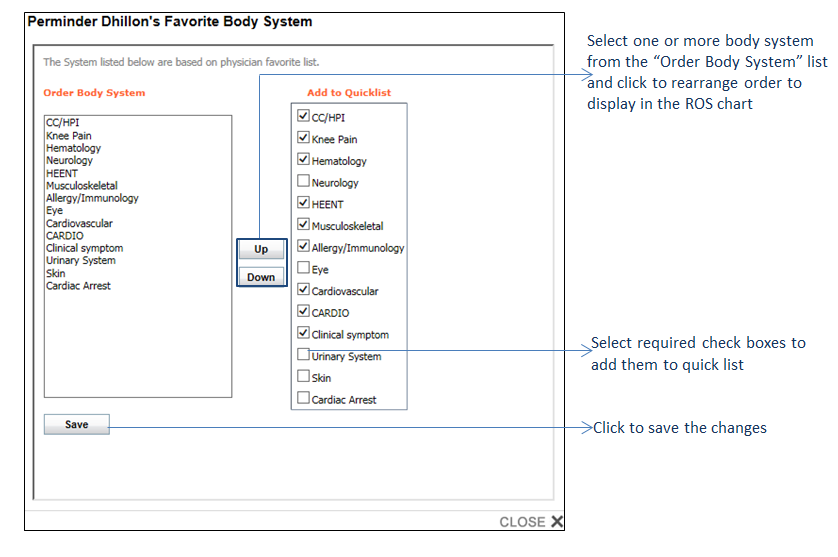The body system sequence that you see in the ROS chart (in complete list and quick list) is configurable.
To configure the body system sequence:
| 1. | On the Provider ROS & Chief Complaint screen, click the Quick ROS & Body System Sequence button. |
| 2. | Select the body system from the list and click the Up or Down button to rearrange the order. The order of body system configured here will display in the ROS chart. |
| 3. | In the right pane, select the body systems to add them in to practice’s quick list. |
| 4. | Click Save to save the changes. |
| 5. | Click CLOSE to close the window. |